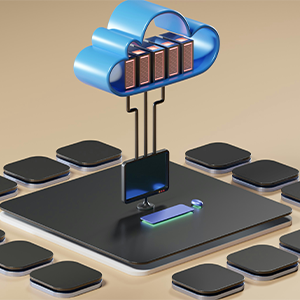The drive to improve productivity and remove manual tasks from your team has resulted in a new automation project. The business benefits are clear and you now have a target to automate 10%, 20% or even 35% of manual IT processes, but strategically, how are you going to deploy or choose an automation platform?
One of the first questions to resolve is, do you review on-premise or Cloud automation packaged as software as a Service (SaaS) options or even a mixed hybrid solution? Do you choose an on-premise set-up that lets you create a dedicated service fully under your control, or opt for a cloud-based solution that provides pay-as-you-use pricing? Or perhaps your organization already have an on-premise solution and needs new capabilities provided by Cloud Automation leading you to consider a hybrid solution.
Cloud and on-premise automation approaches have advantages and disadvantages, and it’s important to understand what you’re getting into before setting up your automation infrastructure. If this is your first automation project, the starting point may be why you have not implemented automation before. This could have been the upfront investment required, understanding of existing processes, lack of integrations to your key systems or governance to ensure you received the returns promised by Cloud or on-premise automation. To help you make that all-important decision, we have created a list of the advantages and disadvantages for choosing Cloud or on-premise automation.
On-Premise Automation
As the more traditional automation option, on-premise platforms are more widely available and use technology that has been around for a long time (check out our blog on why on-premise automation remains attractive). However, that is not always a good thing as technology becomes obsolete. With an on-premise automation solution, the key consideration is that you typically incur higher costs for your automation infrastructure upfront, with substantial investments in software and infrastructure needed before you can realize the benefits. The advantage of this is that it is a known investment cost for the solution based on your secure data centre environment.
Advantages of on-premise automation
- No external internet access is required to the data center
- Known cost
- Direct local access
- A high level of security is available
- Not limited by hosting capabilities
Disadvantages of on-premise automation
- Requires upfront investment in software before automation can start
- Requires infrastructure purchase and deployment
- Long lead times in infrastructure setup
- You are responsible for platform support and maintenance
- You are responsible for product updates
- High availability and disaster recovery are difficult to configure and expensive
- Global availability is complex to set up and maintain
One of the key platforms organizations have deployed for on-premise automation is the Microsoft Orchestrator product, which is included with the Microsoft System Center Suite license.
Automation as a Cloud Service
With the advancement of Cloud technology and the acceptance of Cloud services for business applications, more organizations are switching from on-premise to Cloud automation. Although a multitude of benefits and advantages come with a Cloud solution, there are also a few things to watch out for to ensure you can make the most of this solution type.
The main disadvantage is that you need internet access from your data center to allow Cloud automation to interact with on-premise infrastructure, but with the rapid increase in Cloud adoption; this is quickly becoming a concern of the past. In fact with Microsoft Azure Automation you can take advantage of Azure Private Link which “provides private connectivity from a virtual network to Azure platform as a service (PaaS), customer-owned, or Microsoft partner services. It simplifies the network architecture and secures the connection between endpoints in Azure by eliminating data exposure to the public internet.”
The key requirement we often see is the ability to retain business data within the data centre. This can be achieved by Cloud automation, where you schedule your runbooks from the Cloud with all execution taking place on-premise, providing the best of both worlds. The advantages of this type of solution can far outweigh the potential disadvantages, especially with global deployment readily available in minutes.
Azure Automation is a key Cloud automation service comparable to Microsoft System Center Orchestrator.
The advantages of cloud automation
- Deployment is possible in minutes
- Minimal upfront investment in software or infrastructure
- PAYG pricing: only pay as you receive the benefits from the automation execution
- Global deployment is possible at the click of a mouse
- Keeping multiple deployments in step is straightforward and can be automated
- SaaS so infrastructure maintenance, updates and patching are handled by the Cloud vendor
- Can automate both Cloud and on-premise resources
The disadvantages of cloud automation
- Requires outbound internet access from the data center to automate on-premise resources (unless using Microsoft Azure Private Link and Azure Automation).
- Data at rest in the Cloud may need encryption
Hybrid Automation
We see hybrid automation as a combination of both the Cloud and on-premise, typically where an on-premise solution is already deployed and delivering value. In this scenario, you continue to run your on-premise automation tool for your existing automation runbooks whilst deploying a Cloud Automation platform for Cloud activities and new automation tasks. With a hybrid setup, work can be exchanged between the Cloud and an on-premise automation solution, and the work can be carried out using the most appropriate solution.
Although it may seem like the versatile choice for any business the hybrid option isn’t widely available, so if you go down this route, the choice of automation platforms you can use will be limited. However, it does provide a great combination of benefits from both Cloud and on-premise solutions. Generally, this option is utilized when security or company policies require physical infrastructure for certain tasks or is adopted as a ‘stepping stone’ as a company moves to a full Cloud solution.
Summary
In summary, if your data security rules determine you have to be running in a data center that isn’t connected to the internet, then an on-premise solution will be your best option. However, if using Cloud Services is not a show-stopper, then the benefits and flexibility of a modern cloud automation tool far outweigh an on-premise automation approach.
If you would like help with your automation, whether that is taking the first steps into setting up your infrastructure and working out which is best for your business or ways to enhance your existing set up, our automation experts at Kelverion will be more than happy to help you out.
Fill out a contact form or drop us an email at info@kelverion.com
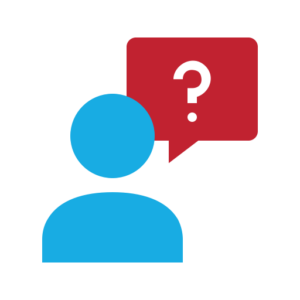
About Kelverion
Experts in Cloud, On-Premise and Hybrid automation, Kelverion provide solutions and integrations that remove the manual process tying up IT staff; transforming the productivity, efficiency, and supportability of IT service automation. Our products utilize and enhance the power of Microsoft Azure and System Center Orchestrator.
Working closely alongside Microsoft we have developed our integrations and automation solutions to help bridge the gap between Microsoft’s automation platforms and third-party systems, in the process building key alliance partnerships with multiple vendors to ensure our products are fully certified. Find Kelverion on the Azure Marketplace.
Since 2010, Kelverion has expanded to become a global company, with offices now in the UK, Canada, and the US. Through this, we are able to offer and support products and professional services engagements to enterprise-level organizations no matter where they are.
For more information, to arrange a discovery call or to see a demonstration please contact our helpful team today via info@kelverion.com.